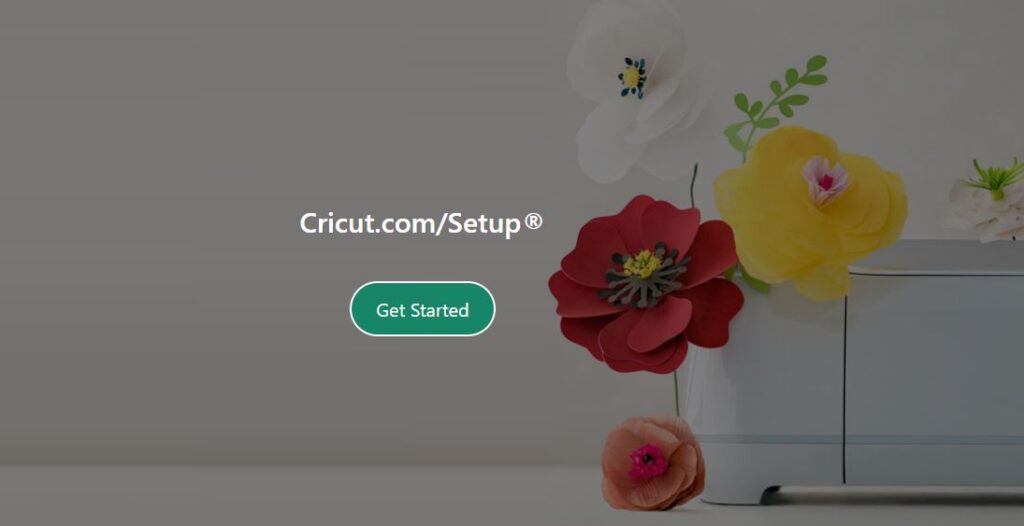
If you are unable to log in Cricut Design Space then you can check the following things on your system and online.
Option 1: Forgot your password to Cricut design space account
- Please check the username and password of the Cricut design space account
- To reset the password you can click on the following option on the login screen as visible in the below image 1
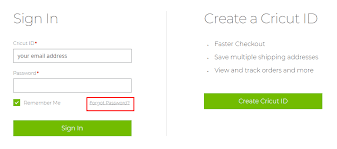
- Now a new window will pop up to confirm the user name and a reset email will be sent to the registered email id linked to the username.
- Now you can reset the password and try to login again
Option 2: Configuration issue of Design space app with your system being used by the user
Step1: Valid Internet connection with a minimum speed of 2-3 MBPS upload and download
Step 2:Check the system requirements of the required for the Design Space to function on your system from Help.cricut.com
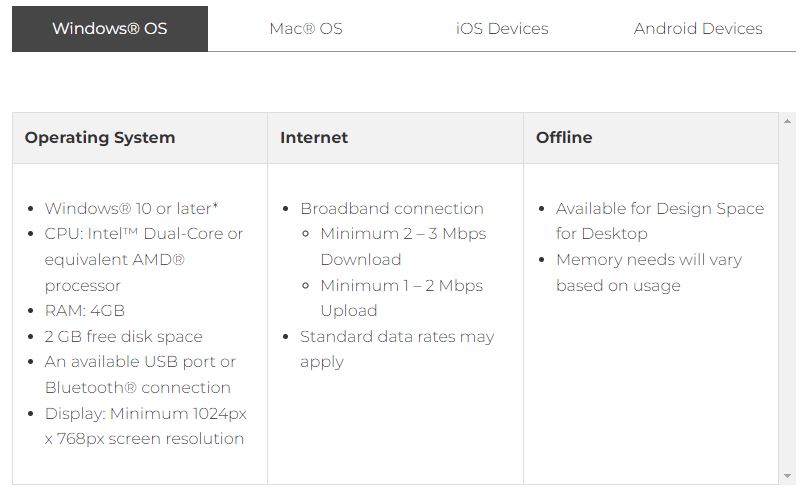
- For Windows OS:
- Windows® 10 or later*
- CPU: Intel™ Dual-Core or equivalent AMD® processor
- RAM: 4GB
- 2 GB free disk space
- An available USB port or Bluetooth® connection
- Display: Minimum 1024px x 768px screen resolution
- For Mac OS
- macOS 11 or later*
- CPU 1.83 GHz
- RAM: 4GB
- 2 GB free disk space
- An available USB port or Bluetooth® connection
- Display: Minimum 1024px x 768px screen resolution
- For I OS Device
- iOS 15 or later
- For Android Devices
- Android 9.0 or higherMobile devices and tablets onlyChromebooks not supportedQualified devicesSamsung: Galaxy S, Galaxy Note, Galaxy Tab A, Galaxy Tab S seriesGoogle: Pixel seriesLG: G, K, or V seriesMotorola: Droid G, Z, E, Turbo, or Moto seriesOne Plus
- Performance varies by the chipset, processor speed, and manufacturer
Option 3: Cricut Design Space drivers are out of date
Step1: Check the driver status of the computer/ios/android device drivers and if you are unable to download the drivers
Step 2: Download the latest drivers suggested by Cricut Design Space manufacturer
Step 3: Some drivers which can help you may charge a certain fee for the use
These are 3 ways why your design space is unable to sign in.
